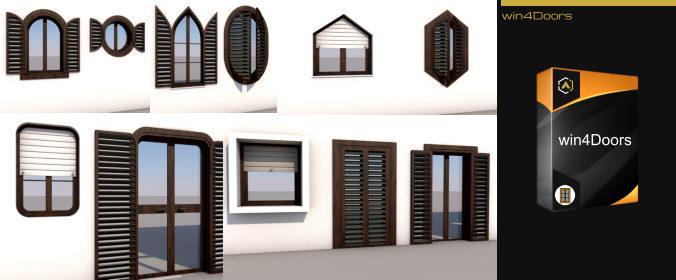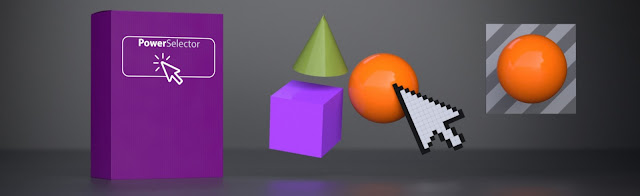win4Doors
a parametric Cinema4D Object that allows user an infinite combination of parametric Windows and Doors.
win4Doors plugin consists:
win4Doors Object and win4Doors Placer both accessible from the Cinema 4D menu Plugins
INFO: http://www.caleidos4d.it/plugin_win4doors.htm
venerdì 7 dicembre 2018
Dimension
Dimension
a parametric Cinema4D Object that allows you to create parametric objects, for measuring:
distances, angles, altimetry, with a few clicks.Dimension plugin consists:
Dimension Object and Dimension Placer both accessible from the Cinema 4D menu Plugins
INFO: http://www.caleidos4d.it/plugin_dimension.htm
a parametric Cinema4D Object that allows you to create parametric objects, for measuring:
distances, angles, altimetry, with a few clicks.Dimension plugin consists:
Dimension Object and Dimension Placer both accessible from the Cinema 4D menu Plugins
INFO: http://www.caleidos4d.it/plugin_dimension.htm
Surface Aligner
Surface Aligner
a tool that allows you to easily position any type of object or object instances on surfaces in Cinema4D scene
INFO: http://www.caleidos4d.it/plugin_surface_aligner.htm
a tool that allows you to easily position any type of object or object instances on surfaces in Cinema4D scene
INFO: http://www.caleidos4d.it/plugin_surface_aligner.htm
Arch+
Arch+
a set of tools that make the modeling in Cinema4D like to a CAD
INFO: http://www.caleidos4d.it/plugin_archplus.htm
a set of tools that make the modeling in Cinema4D like to a CAD
INFO: http://www.caleidos4d.it/plugin_archplus.htm
lunedì 1 ottobre 2018
Power Spline
Power Spline by C4Dzone.com developer: Caleidos4D
Power Spline is a Cinema 4D plugin developed to help user to create Spline with different shapes and multi handle feature. Power Spline is very easy to use: with its object based functionality you can choose from 11 different shapes as Rectangle, Ogive, Low Arc and much more.
INFO: https://www.c4dzone.com/en/shop/plug-ins-17/power-spline-290.htm
Power Spline is a Cinema 4D plugin developed to help user to create Spline with different shapes and multi handle feature. Power Spline is very easy to use: with its object based functionality you can choose from 11 different shapes as Rectangle, Ogive, Low Arc and much more.
INFO: https://www.c4dzone.com/en/shop/plug-ins-17/power-spline-290.htm
mercoledì 26 settembre 2018
Power Selector
Power Selector by C4Dzone.com developer: Caleidos4D
WHAT IS POWER SELECTOR PLUGIN?
Power Selector is a Cinema 4D plugin developed to help user during the selection of Mats and Texture Tags from viewport object selections.
Power Selector plugin speedup the viewport selection process and give you other kind of informations as Texture Tags, Materials and Polygons selections, you don't need to find your Mats or Tags of the objects because the plugin do it for you. Power Selector plugins works great on complex scene and the object selection is three time faster than Cinema 4D native Move tool. If you need to know what Material is assigned to an object now you can find it by using Power Selector in "Select Material" mode, in the same way you can get Texture Tags as well.
Power Selector can select all Texture Tags assigned to a random hierarchy objects to speed up the grouping action for CAD import. You can also use the Tag Selection Mode to recover polygonal selections by click into the viewport material. Last but not least you can clear all Texture Tags with missing materials [?] with a simple click for selected objects or all scene objects.
PLUGIN FEATURES
- Select objects with icon showing, name and auto search on the object manager
- Show Texture Tag by click into the object
- Show Material by click into the object
- Select Polyong selection Tag by click into the object
- Select all Texture Tags by click into the object
- Select all similar objects by choose the related object
- Clean up Texture Tags with missing materials
LINK: Power Selector
giovedì 21 giugno 2018
Iscriviti a:
Post (Atom)
-
Floor Generator by C4Dzone.com developer: Caleidos4D Floor Generator is an amazing plugin for build floor or wall with 3D tiles. With th...
-
Frame Generator by C4Dzone.com developer: Caleidos4D Frame Generator is an amazing plugin for build Picture Frames or Photo Frames wi...
-
Dimension a parametric Cinema4D Object that allows you to create parametric objects, for measuring: distances, angles, altimetry, with a f...